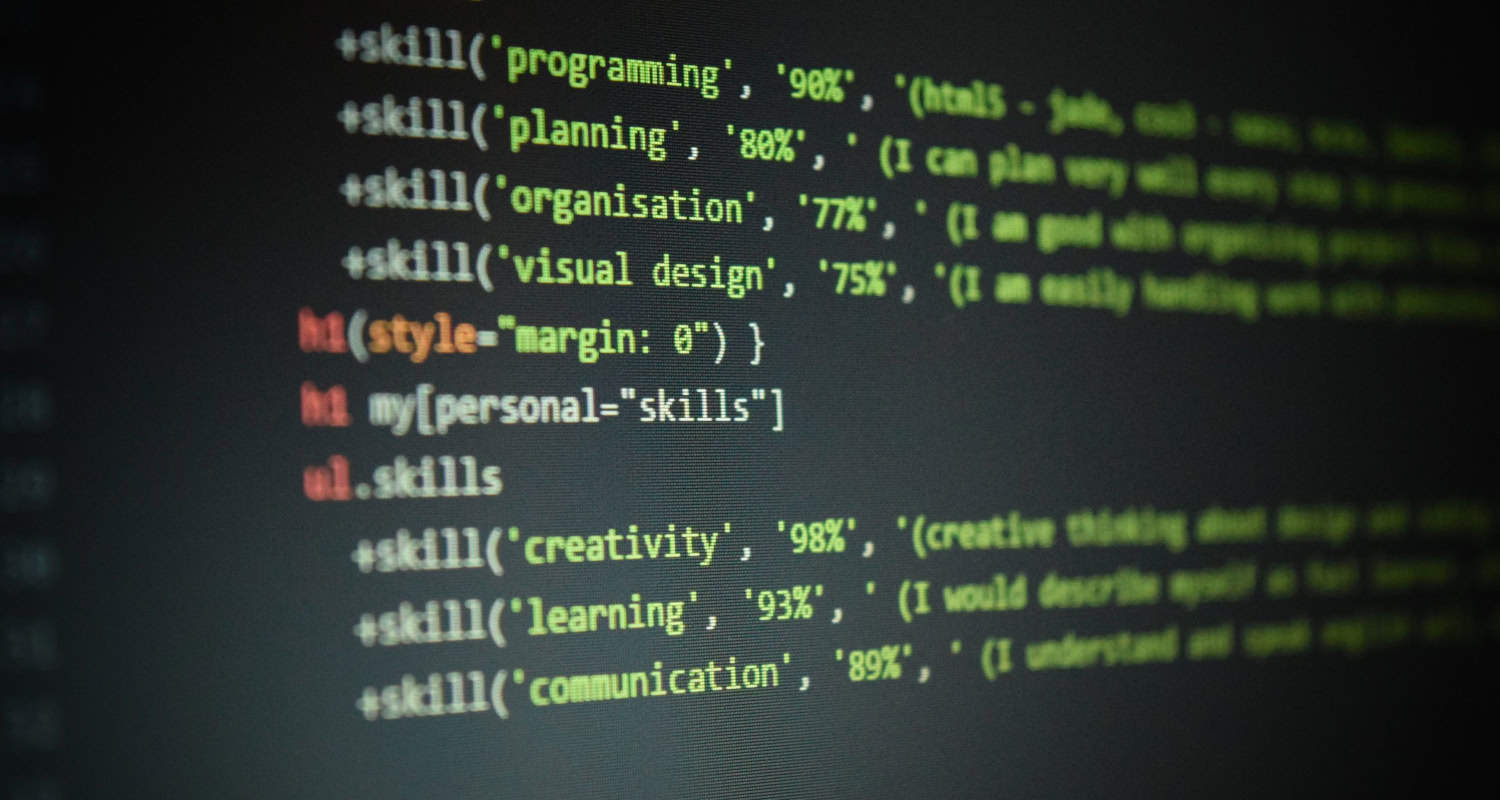The current time in HTML can be displayed by following the ways in the article. The markup language preferable for documents intended to be viewed in a web browser is HTML or HyperText Markup Language. Technologies like Cascading Style Sheets (CSS) and scripting languages like JavaScript can help.
The World Wide Web uses the lightweight programming language JavaScript. The JavaScript Date object is helpful when determining the day and time a visitor accesses your website.
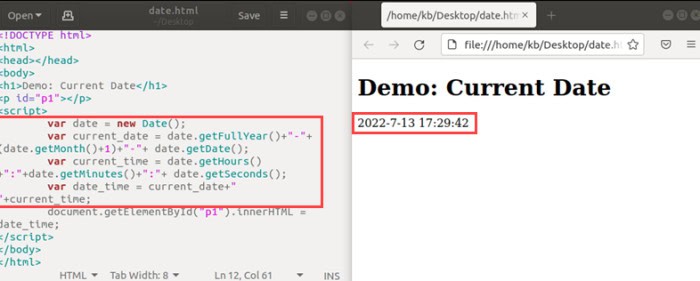
HTML components serve as the building blocks of HTML pages. Images and other objects, such as interactive forms, are embedded within the page using HTML techniques. You can even embed YouTube videos in HTML using simple codes.
HTML provides a mechanism to create organized documents by defining the structural semantics for text components, including headings, paragraphs, lists, links, quotations, and other objects.
HTML elements distinguish tags, which are expressions in angle brackets. For instance, input and image tags directly add content to the website. The document’s text is enclosed and described by other tags, such as p>. They might also have sub-elements that are other tags. Instead of displaying the HTML tags, browsers use them to interpret the page’s content.
See Also: How To Automatically Export Figma To HTML Code And CSS
Table of Contents
Easy ways To Display Current Time In HTML
Here are 4 easy ways to display the current time in HTML
How To Make An HTML Page Show Live Time And Date
HTML and JS code plus the JavaScript Date Object
Date objects are created using the New Date() function Object() { [native code] }.
A Javascript variable contains the current date and time.
The content of the HTML span element is then set with the current time using the text content property. The span tag has a unique ID, which we can use with the getElementById() method to display the current time and date.
- The element with the supplied Value returns by the getElementById() function.
- If the element is absent, the getElementById() function returns null.
- One of the most often used methods in the HTML DOM is getElementById(). It is in use almost always when reading or editing an HTML element.
How To Make An HTML Textbox Display The Current Date And Time
- Required input fields include “frmDateReg” and “input type=” text” function getDate(): today date = new date (); day = today date. getDate; month = todaydate. getMonth() + 1; year = todaydate.
To fill out the HTML form with the current date, we must use Javascript/Jquery

input type="text/javascript" id="date" name="date">
document.getElementById('date').
date = new Value ().
toJSON().
slice(0,10).
replace(/-/g,'/');
</script>
How To Get The Current Date Auto-Filled In HTML
The Value of an Input Date field’s autocompleting attribute can be set using the Input Date autocomplete property of the HTML DOM. The autocomplete property’s “on” or “off” Value can be specified using this attribute.
The JavaScript Date Example
This is an example of a Java Script:

Label for=" date" in the form.
Date:/label>div class="date">/div>br>
! (Your form elements here)! (Your form elements here)!
document.getElementById("date").
script> innerHTML = new Date().toString();
HTML: 0 unsaved changes
Options in HTML
There are two ways to display the current time in HTML that is by CSS and JS
- In the following format: div class=”container”> div class=”display-date”> span id=”day”>day/span>, span id=”daynum”>00/span> span id=”month”>month/span> span id=”year”>0000/span> /div> div class=”display-time”>
- div class=”container”> 2 div class=”display-date”> 3 div class=”display-time”> 4 div class=”display-time”> 5 div class=”display-time”> 6 div class=”year”>0000/div> 7 /div> 8 div id=”day”> day/span>, span id=”daynum”>00/span
Using CSS
- https://fonts.googleapis.com/css2?family=Lato&display=swap; @import url;
- Font size: 62.5% in HTML;
- }
- * box-sizing: border-box; padding: 0; margin: 0;
- body align-items: centre; justify-content: centre; background: #272727; colour: #ffd868; display: flex; height: 100vh; font-family: “Lato”, sans-serif;
- .display-date With the following formatting: text-align: centre; margin-bottom: 10px; font-size: 1.6rem; and font-weight: 600;
- Border: 2px solid #ffd868; padding: 10px 20px; border-radius: 5px; transition: ease-in-out 0.1s; transition-property: background, box-shadow, colour; -webkit-box-reflect: below 2px linear-gradient(transparent, rgba(255, 255, 0.05));.display-time;
- .display-time:hover Background colour is #ffd868; box-shadow is 0 0 30px; the selected colour is #272727; and the cursor is a pointer.
Using JS
- Time function showTime() const displayTime = document.querySelector(“display-time”);
- Allow time to equal new date () and display time.
- Time is the innerText.
- hour12: false; toLocaleTimeString(“en-US”, 1000); setTimeout(showTime);
- showTime();
- / Update the date function
- Let today = new Date() in Date();
- Return a number in /
- Let this is dayName. dayNum = today, getDay(). Month = today, getDate(). getMonth() and year = now getFullYear();
- const months = “January,” “February,” “March,” “April,” “May,” “June,” “July,” “August,” “September,” “October,” “November,” and “December,” and const dayWeek = “Sunday,” “Monday,” “Tuesday,” “Wednesday,” “Thursday,” “Friday,” and “Saturday,” respectively;
- Value -> ID of the HTML element const IDCollection = [“day”, “daynum”, “month”, “year”]; / return value array with number as an index const Val = [dayWeek[dayName], dayNum, months[month], year]; for (let I = 0; I IDCollection.length; i++) document.getElementById(IDCollection[i]).firstChild.n
- updateDate();
See Also: How To Connect HTML To MySQL?
FAQS
How do I format the current time in HTML?
You can use the `toLocaleTimeString()` method with the appropriate options to format the current time in HTML. For example: `new Date().toLocaleTimeString('en-US', { hour12: true, hour: 'numeric', minute: 'numeric', second: 'numeric' });`.
How can I update the current time automatically in HTML?
You can use the `setInterval()` method to update the current time at a specified interval. For example: `setInterval(() => { document.getElementById('time').innerHTML = new Date().toLocaleTimeString(); }, 1000);`.
Can I customize the appearance of the current time in HTML?
Yes, you can use CSS to customize the HTML element's appearance that displays the current time. For example: `#time { font-size: 24px; color: red; }`.
What is a week string?
A week string designates a week in a certain year. A week string is valid if it starts with a valid year number, is followed by the hyphen character (‘-’ or U+002D), the capital letter ‘W’ (U+0057), and then a two-digit value for the week of the year.
Conclusion
We hope you will find this material valuable and will return to us in the future for additional advice. This is all about the current time in HTML, and you might have learned how it works. Additionally, we have similar helpful guides explaining different concepts in HTML, like Adding Bullet Points In HTML, etc, that should help you become more fluent in your coding practices.
See Also: 10 Full Stack Projects Ideas A Web Development Coding