HTML and CSS are essential components of a web page, and knowing how to use them correctly is crucial for web developers who want to create a strong and attractive website. HTML CSS projects for beginners will help you get the skills you need to succeed in a competitive industry.
Here are seven hands-on HTML CSS projects for beginners that will help you become a more confident web developer:
- Create a portfolio website
- Create a blog
- Establish an online shop
- Create a landing page
- Design a photo gallery
- Create a calculator
- Create a website
These projects will familiarize you with HTML tags and attributes, CSS selectors, styling text, and other elements.
Table of Contents
HTML CSS Projects For Beginners: 7 Best Ideas
Read on as you will also learn how to use media queries to create a responsive design and how to use the Flexbox and grid layout systems.
Create a Portfolio
Creating a portfolio website is a great way to show off your work and practice your HTML and CSS skills. Start by creating a basic HTML template and then style it with CSS.
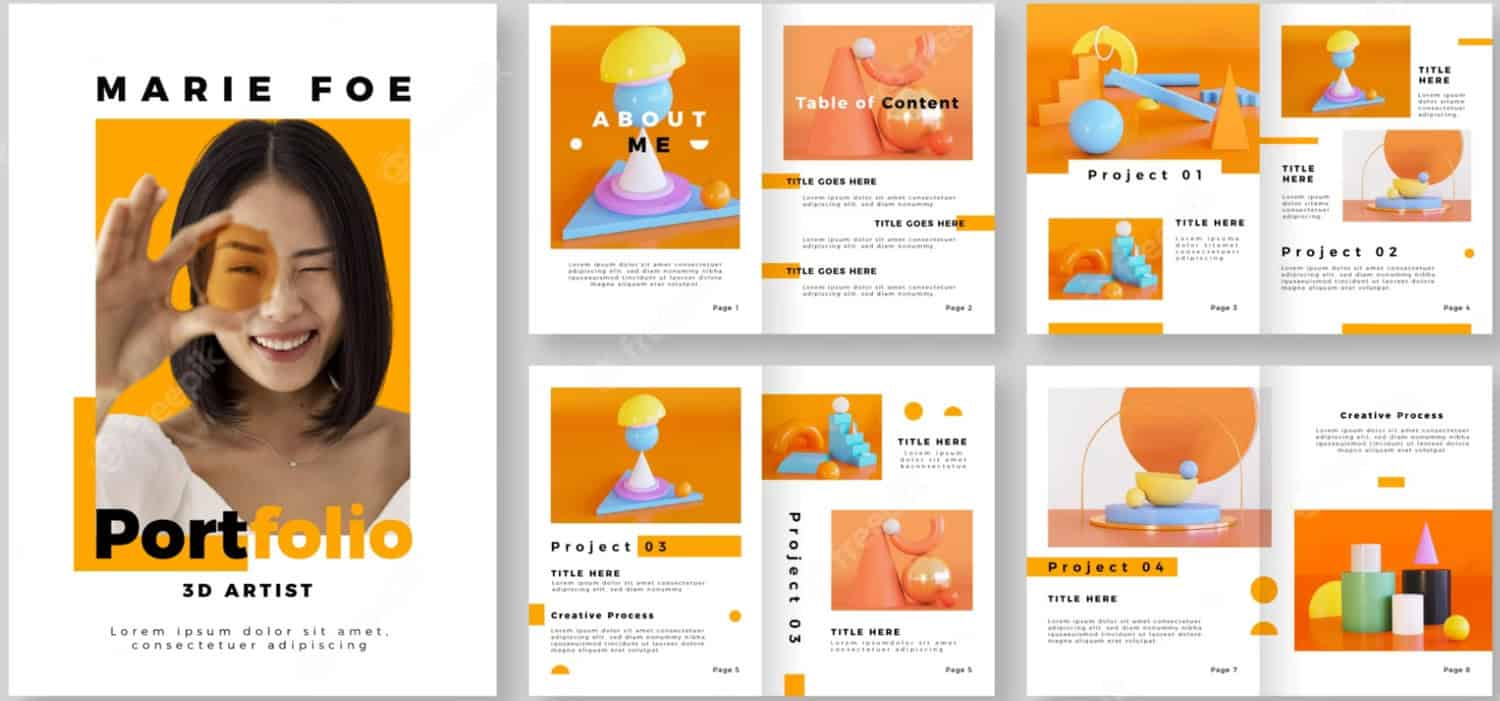
You can add images, videos, and other content to showcase your best work. This project will also familiarize you with HTML tags and attributes and how to use the CSS box model and styling. Learn more about the advantages and disadvantages of HTML.
Create a blog
Developing your HTML and CSS abilities by creating a blog is a great idea. Start by creating a basic HTML template and then style it with CSS. You can also add blog posts, images, and videos. This project will teach you how to create HTML elements, use CSS selectors, and style text and other elements.
See Also: Best Web Development Tools: Top Picks For Modern Developers
E-commerce Store
Establishing an online shop is a great way to hone your HTML and CSS abilities. Start by creating a basic HTML template and then style it with CSS. You can add items, product images, and other content to your store.

This project will also teach you how to style buttons and forms and use the flexbox and grid layout systems.
Create a landing page
Building landing pages is an excellent way to hone your HTML and CSS abilities. Start by creating a basic HTML template and then style it with CSS. You can add images, videos, and other content to your page. This project will teach you how to style navigation menus, use animation and transitions, and use media queries to create a responsive design.
Design a photo gallery
Designing a photo gallery is a great way to practice your HTML and CSS skills. Start by creating a basic HTML template and then style it with CSS. You can include pictures, movies, and other types of content in your gallery.

This project will also teach you how to use image tags and attributes, as well as how to use the CSS flexbox and grid layout systems.
Create a calculator
Creating a calculator is a great way to practice your HTML and CSS skills. Start by creating a basic HTML template and then style it with CSS. You can add buttons and other content to your calculator. This project will also teach you how to use form elements, the CSS box model, and styling.
Create a website
Building websites is an excellent way to hone your HTML and CSS abilities. Start by creating a basic HTML template and then style it with CSS. Your website can have additional content, such as images, videos, and text.

This project will teach you how to use HTML tags and attributes and the CSS box model and styling.
You can also participate in various coding competitions like HackerRank and LeetCode to hone your skills.
See Also: How to Choose the Interface of a Website Properly?
FAQs
How do I start an HTML CSS project?
To start an HTML CSS project, you can follow the below steps:- Create a structure of the folder that will support your web page. Add contents to your page Link your CSS and HTML file Have a look at your project
How do I practice HTML and CSS projects?
You can practice HTML and CSS by creating different projects, such as designing a photo gallery, creating a calculator, developing a simple landing page, creating a portfolio website, etc. These are the basic projects that you can make.
Are HTML and CSS enough for web Design?
Yes, you can create a website by using HTML and CSS. With HTML, you can build the structure of the website, and with CSS, you can do the styling of the content. But by using CSS and HTML, you can create a static website, not a dynamic one.
Conclusion
These seven hands-on HTML CSS projects for beginners are a great way to practice your skills and become a more confident web developer. By completing these projects, you will gain experience in creating HTML elements, working with CSS selectors, and styling text and other elements.
Additionally, you’ll discover how to use media queries to make a responsive design and how to use the flexbox and grid layout systems. With practice and dedication, you can create beautiful, functional websites that impress your clients and help you stand out in web development.
See Also: Convert HTML to PDF with JavaScript: A Comprehensive Guide

