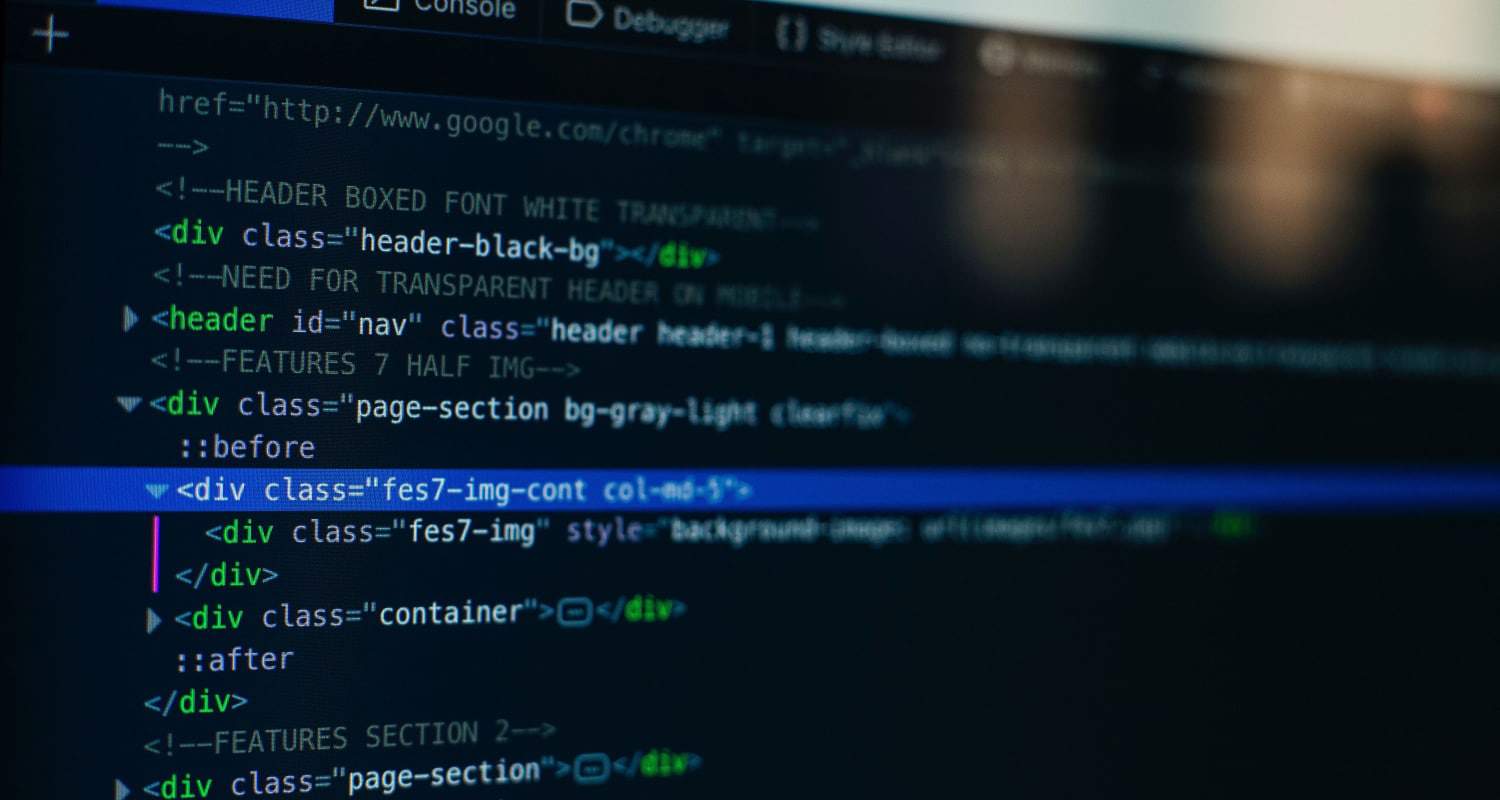Wondering which is better between PySide2 vs PyQt5 for developing desktop applications with Python? Let’s dive in and compare the two bindings for the popular Qt library.
PyQt5 requires a commercial license for use in commercial projects, while PySide2 is released under the LGPL and is free to use. PyQt5 has a larger community, is more C++ like and has more third-party libraries built on top of it, while PySide2 follows Python conventions and is easier to learn.
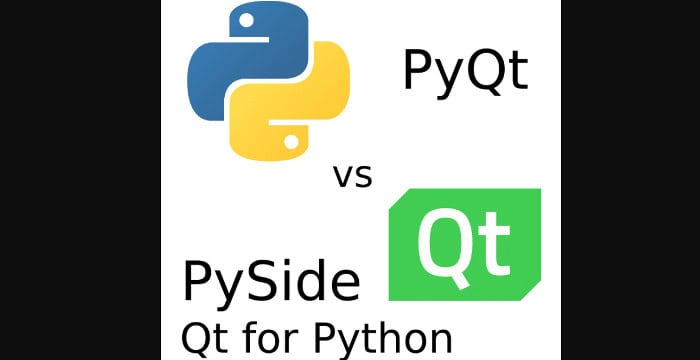
Whether you’re an experienced Python developer or just starting out, this article will provide valuable insights into these two popular bindings for the Qt library.
See Also: How To Connect HTML To MySQL?
Table of Contents
Difference between PySide2 and PyQt5
The critical differences between Pyside2 vs. Pyqt5 are as follows:
Licensing
The main differences between these two are the way it licences. PySide2 releases under the LGPL, which means it can be in use in open-source and commercial projects without additional fees. PyQt5, on the other hand, is released under the GPL and a commercial license.

If you want to use PyQt5 in a commercial project, you will need to purchase a commercial license from Riverbank Computing, the company that develops and maintains PyQt5.
Maintenance
Another difference between the two is the way they maintain and develop. PySide2 develop and maintain by the Qt Project.
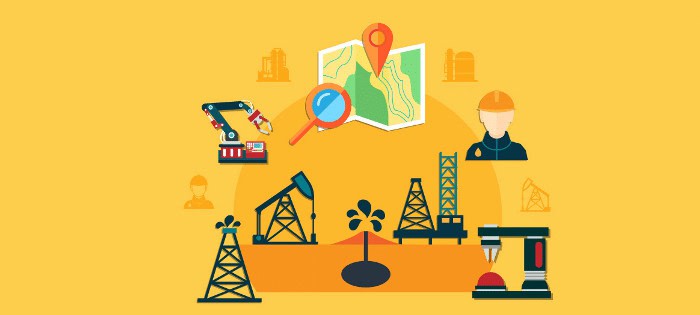
A collaboration between The Qt Company, KDAB, and other companies and individuals. PyQt5, on the other hand, is developed and maintained by Riverbank Computing.
Functionality
In terms of functionality, PySide2 and PyQt5 are very similar. Both bindings provide a complete set of Qt classes and functions for creating desktop applications.

And both support the same range of platforms (Windows, MacOS, Linux, etc.). The main difference is in the API (Application Programming Interface) design, slightly different between PySide2 and PyQt5.
Community Support
The most important thing to note here is that PyQt5 has been in the market for a long time and has a huge following and community support.

While PySide2 is relatively new and still building its community. PyQt5 has a lot of third-party libraries and modules that are built on top of it, which makes it more versatile.
See also: Difference Between Cat5 And Cat6 Ethernet Cable: Pros And Cons
API (Application Programming Interface)
The APIs of PySide2 and PyQt5 is also slightly different. PySide2 is more pythonic; it follows the python conventions in naming and API design, while PyQt5 is more C++-like. 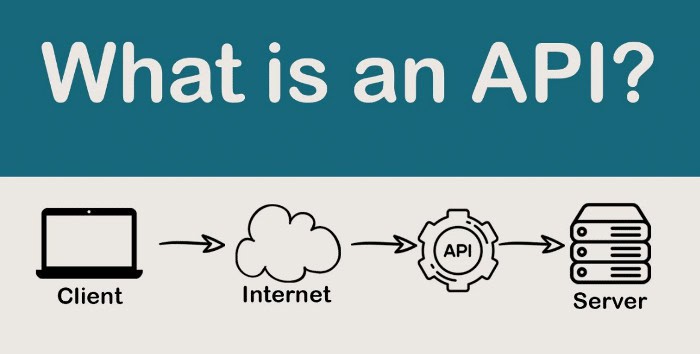
This makes PySide2 easier to learn and use for Python developers.
Python Version
PyQt5 is available for Python 3 only, and PySide2 is available for Python 3 and Python 2.7.
See Also: How To Convert Array To A Map In Javascript?
FAQ’s
What Distinguishes PyQt5 From PySide2?
The primary distinction between the two versions and the sole reason PySide2 exists is licensing. PyQt5 is distributed under a GPL or commercial license, while PySide2 is distributed under an LGPL license.
What Are The Benefits Of Using PySide?
It allows the programmer to create the user interface using QtQuick or QML. It is possible to employ major widget-based user interface resources with it.
PySide2 Runs Which Version Of Qt?
PySide2 is an official Python module from the Qt for Python project that gives you access to the whole Qt 5.12+ framework.
How Can I Add A Layout To The Widget PySide?
To add a widget to a layout, use the PySide. QtGui. QLayout. addWidget() method; to add a child layout, use the addLayout() function given by the corresponding PySide.
PySide2 Makes Use Of Which Version Of Qt?
PySide2 is the official Python module from the Qt for Python project, providing access to the whole Qt 5.12+ framework.
What Are The Advantages Of Using PyQt?
PyQt has several benefits for GUI creation in Python, including its robustness and flexibility, the large selection of widgets and tools available in the Qt toolkit, and the ability to construct cross-platform programs that can operate on Windows, Mac, Linux, and other operating systems.
How Do I Set Up The PyQt5 Library In Python?
To install PyQt, first, use the installer from the qt-project website. Next, you need to install Python 3.3 or later. Check the option to include all PyQt5 features. It is unnecessary to assemble everything from the source; the installer will install all relevant packages.
Which Python Versions Are Compatible With PyQt5?
PyQt5 is not supported on Python versions before v2. Classes specified in a previous QtGui module were supplied in the QtGui, QtPrintSupport, and QtWidgets modules.
Is PySide Free And Open Source?
PySide6 is distributing under an open source (LGPLv3/GPLv2) and a commercial license. Because the content of the wheels is valid in both circumstances, PyPi is the suggested installation source. More information may be found on the Qt Licensing page.
Where Can I Find PyQt?
PyQt is commonly used for developing large-scale GUI-based applications. It allows programmers to construct their GUIs while giving many good pre-built designs. PyQT provides widgets for creating sophisticated graphical user interfaces.
Can I Use Qt To Develop Business Software?
Qt for Application Development has both commercial and open-source licensing. The commercial Qt license grants you complete freedom to develop and distribute software on your terms, free of open-source licensing constraints.
What Are Python's Limitations?
Python's key constraints include speed and performance, memory management, concurrency and parallelism support, static typing, and web support. Python is an interpreted programming language run by a virtual computer or interpreter at runtime.
CONCLUSION
When it comes to choosing between PySide2 and PyQt5, it ultimately depends on your specific needs and preferences. If you’re working on a commercial project and don’t want to worry about purchasing a commercial license, then PySide2 is the better choice. If you’re more comfortable with the PyQt5 API and have experience working with it, then PyQt5 might be the better choice.
In conclusion, PySide2 vs. PyQt5 are great libraries for creating desktop applications with Python. And the choice between the two will depend on the specific requirements of your project.
See Also: How To Create A Nested List In Python? Complete Guide