To beautify or unminify a website means to make the code more legible or easier to understand. You can do this by adding whitespace and indentation to the code and adding comments to explain what each section of the code does. Unminifying HTML, CSS, JS, XML, and JSON also involves removing any minified code and unnecessary characters from the code to make it more compact. This can make the code more difficult to read and understand, so unminifying it can make it easier for developers to work with.
In addition to making the code more readable and easier to understand, beautifying or unminifying a website can also help to identify and fix any errors or bugs in the code. When you minify the code, it can be difficult to spot mistakes, but when you unminify, it becomes much easier to see where the problem might be.
This can save developers a lot of time and effort, as they can quickly and easily find and fix any issues with the code. Additionally, unminifying the code can make it easier for other developers to work on the website, as they can more easily understand the code and make changes as needed.
Table of Contents
Unminifying HTML (Hypertext Markup Language)
Unminifying HTML code can also improve the overall performance of a website, as it can reduce the amount of code used to create the webpage. This can make the website load faster, improving the user experience and helping to keep visitors on the site for longer. In some cases, beautifying or unminifying HTML code can make it easier for search engines to crawl and index the website, improving its rankings and making it more visible to potential users.
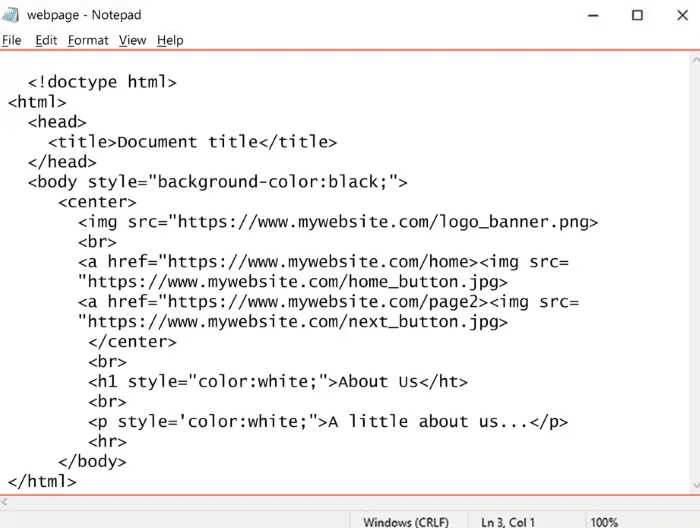
Several tools are available for unminifying HTML code, making it easier to read and understand.
Some popular tools for unminifying HTML code include:
HTML Tidy
HTML Tidy is a free, open-source tool that can reformat and clean up HTML code. It can fix common syntax errors and make your code more readable.
Pretty HTML
This is a simple online tool that to automatically format and indents your HTML code. It can help you quickly see your code’s structure and make it easier to read.
Visual Studio Code
Visual Code Studio is a popular code editor with a built-in HTML formatter. It can automatically format your code as you type, making it easier to read and maintain.
HTML Formatter
HTML Formatter is an online tool that can quickly format and indent your HTML code. It can help you quickly see your code’s structure and make it easier to read.
CSS (Cascading Style Sheets)
CSS, or Cascading Style Sheets, is a stylesheet language used to define a website’s appearance and formatting. People typically use it alongside HTML to add styling and layout to a webpage, such as fonts, colors, and spacing. CSS uses a set of rules, known as styles, to determine how the different elements on a webpage should look. You can apply these styles to individual elements or groups of elements on the page.
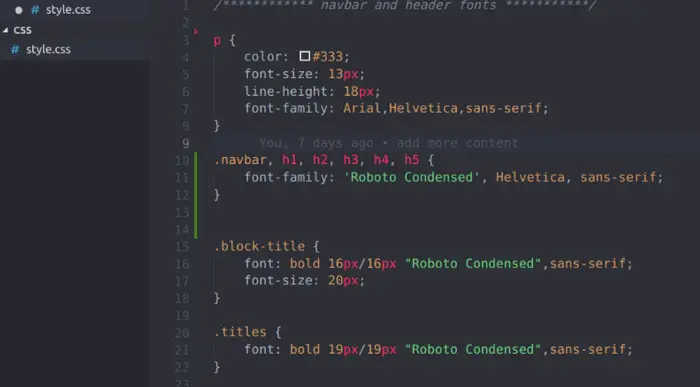
You can use several tools to beautify CSS code, making it easier to read and understand. These tools can add whitespace and indentation to th andell as add comments to explain what each section of the code does.
You can use some specific tools to beautify CSS code that includes:
CSS Lint
It is a tool that checks CSS code for errors, inconsistencies, and potential problems.
Visit: CSS Lint
CSS Beautifier
An online tool that automatically formats CSS code to make it more legible and consistent.
Prettier
Prettier is a code formatter that can be used with various programming languages, including CSS.
Clean-CSS
Clean-CSS is a tool that optimizes and minifies CSS code to reduce file size and improve performance.
Stylelint
Stylelint is a linter that checks CSS code for style errors and enforces a consistent code style.
These tools can be used on their own or integrated into code editors and other development tools to make it easier to beautify CSS code while working on a website.
JS (JavaScript)
JavaScript (JS) is a programming language commonly used to add interactivity and dynamic features to websites. It is typically used alongside HTML and CSS to create web applications and interactive elements on a webpage, such as forms, animations, and games. JS uses a set of instructions, and functions, to define how the webpage should behave in response to user input or other events.

Several tools can be used to beautify JavaScript code, which makes it easier to read and understand. These tools can add whitespace and indentation to the code and add comments to explain what each section of the code does. Some popular tools for beautifying JavaScript code include JSLint, which checks the code for errors and potential problems, and JSHint, which enforces a consistent code style. Many code editors, such as Visual Studio Code and Sublime Text, also have built-in features for beautifying JavaScript code.
Some precise tools that can be used to beautify JavaScript code include:
JSLint
JSLint is a tool that checks JavaScript code for errors and potential problems.
JSHint
JSHint is a linter that enforces a consistent code style and checks for common JavaScript mistakes.
ESLint
ESLint is a tool that can be used to lint JavaScript code and other languages, such as TypeScript and JSX.
Prettier
Prettier is a code formatter that can be used with various programming languages, including JavaScript.
JSFix
JSFix is an online tool that automatically formats JavaScript code to make it more readable and consistent.
XML (Extensible Markup Language)
XML (Extensible Markup Language) is a markup language used to define structured data using a nested tag system. It is designed to be both human- and machine-readable, making it a versatile format for exchanging data between different systems. The developer typically defines XML tags, allowing XML documents to be tailored to specific data types and structures.
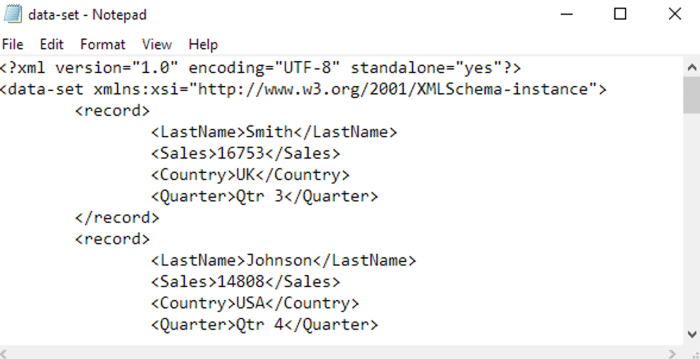
One of the primary functions of XML is to enable the storage and transport of data in a standardized format. This allows the easy sharing of data between different systems and applications without custom-built interfaces. People also commonly use XML to define the structure and layout of documents, such as web pages or office documents.
Several tools for beautifying XML code include:
XmlFormatter
A web-based tool that formats XML code to make it more readable.
XML Tools Plugin for Notepad++
XML Tools Plugin for Notepad++ is a plugin for the popular text editor that adds XML-specific formatting and validation features.
Oxygen XML
Oxygen XML is a commercial XML editor that includes tools for formatting, editing, and validating XML code.
XmlStarlet
XmlStarlet is a command-line tool for Linux, macOS, and Windows that can format XML code.
JSON (JavaScript Object Notation)
JSON (JavaScript Object Notation) is a lightweight, text-based, human-readable data interchange format used to represent and transmit data objects consisting of attribute-value pairs and array data types.
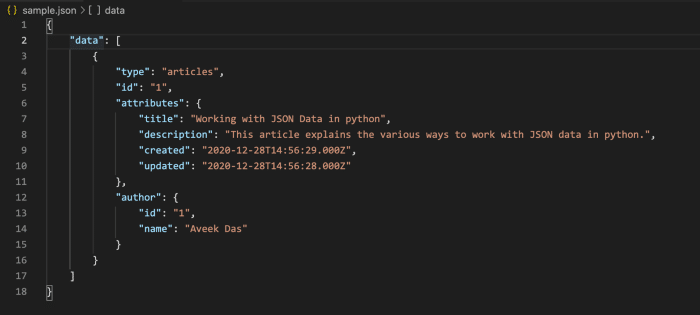
The main functions of JSON include:
Representation of Data: JSON allows for the representation of complex data structures and objects, such as arrays, nested objects, and dictionaries, in a compact and easy-to-read format.
Transmission of Data: JSON enables the transfer of data between applications, services, and systems over the internet, making it an ideal format for communication between different systems.
Manipulation of Data: JSON provides a simple and flexible structure for storing and accessing data, allowing developers to manipulate and transform data for various purposes.
Some popular tools used to beautify JSON code include:
JSON Formatter
This tool allows users to easily format and indent JSON code, making it more readable and organized.
Visit: JSON Formatter
JSON Lint
This tool checks JSON code for syntax errors and suggests improvements to make the code more consistent and well-formatted.
Visit: JSON Lint
JSON Viewer
It provides a user-friendly interface for viewing and editing JSON code, allowing one to navigate and manipulate data within the code easily.
FAQ’s
Can HTML Compress?
Minifying HTML files is one method for reducing their size. Minification is deleting everything that isn't required for the page's presentation (such as comments or whitespace) and making changes that lower the file's total size.
Is HTML Minification Beneficial?
Minification reduces the amount of code (HTML, CSS, JS) and markup in your web pages and script files. This decreases website load times and bandwidth use. It also increases site performance and accessibility. Furthermore, a person can visit your website even with a restricted data plan.
What Is The Purpose Of Minification?
Minification is deleting unneeded or redundant data from a resource without altering how the browser processes it - for example, code comments and formatting, removing useless code, using shorter variable and function names, etc.
In HTML, How Do You Hide An Image?
The hidden property conceals the image> element. You can use 'hidden' (without a value).
How Can I Change The Font Size In HTML?
The size property in HTML may use to adjust the text size with the font> element. The size property provides a typeface's size in relative or absolute terms. Close the font> element with /font> to revert to regular text size.
Is HTML Sensitive To Whitespace?
HTML has no limitations about white space, hard returns (line breaks), tabs, and so on, so we can create the content in any textual format we like.
Is It Quicker To Use Minified CSS?
CSS minification decreases the size of CSS files, allowing them to load more quickly. CSS minification removes all extraneous characters and spaces from CSS syntax while unaffected by how browsers perceive it.
Is It Necessary To Minify CSS?
In general, minification is an excellent method for optimizing web pages. Minifying CSS files improves page load speeds and requires the browser to download fewer resources. Comments, indentation, and other types of formatting increase code readability and cooperation during development.
Is HTML A Low-Level Language?
HTML is, indeed, a high-level language. HTML is a markup language, not a programming language. It is a type of markup language. It is high level in that it features English-like keywords, tags or elements, and English-like attributes.
Is It True That Minification Removes Comments?
Minifying, also known as minification, removes extraneous characters from your code, such as whitespace (indentation), code that is never used, comments, or verbose names for variables that may be replaced with something shorter.
What Exactly Are Bundling And Minification?
Bundling and minification are two independent speed optimization techniques that can be used in a web application. Bundling and minification work together to increase speed by lowering the number of server requests and the amount of the requested static assets.
Conclusion
So, beautifying or unminifying a website can significantly improve the readability and understandability of the code. Moreover, this can make it easier for developers to work on the website and can help to identify and fix any errors or bugs in the code.
In addition, unminifying or beautifying code can improve a website’s performance and make it easier for search engines to crawl and index the site. Also, many tools are available for unminifying HTML, CSS, and JavaScript code, making the process of unminifying and beautifying a website quick and easy.
See Also: How to Choose the Interface of a Website Properly?
Aloukik Rathore is an Entrepreneur, Writer, Marketer, Musician, and Co-founder of Cannibals Media, a modern-day digital marketing company. He started blogging at the tender age of 16 and has been in the digital marketing industry ever since.