How to disable javascript in tor? Tor is open-source software that provides users with an anonymous and secure online browsing experience. It is often used by journalists, activists, and others who need to protect their online privacy and security. By default, the Tor Browser allows JavaScript to run, but in some cases, you may want to disable it for additional security.
See Also: How To Sort DataFrames In Python?
Table of Contents
How to Disable Javascript in Tor? Steps
Here are steps on how to disable javascript in Tor:
Step 1
Launch the Tor Browser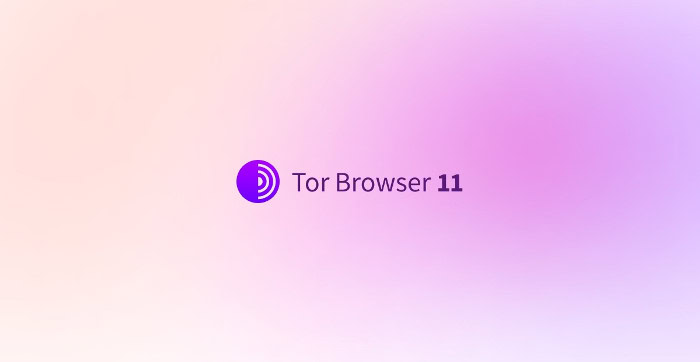
To begin, launch the Tor Browser on your computer.
Step 2
Access the Tor Browser Settings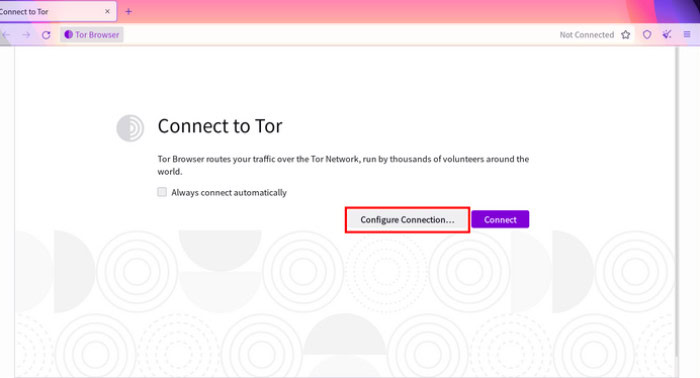
Once it is open, click the three horizontal lines (hamburger menu) in the top-right corner of the Tor Browser window. From the drop-down menu, select “Options”.
Step 3
Go to the Privacy & Security Section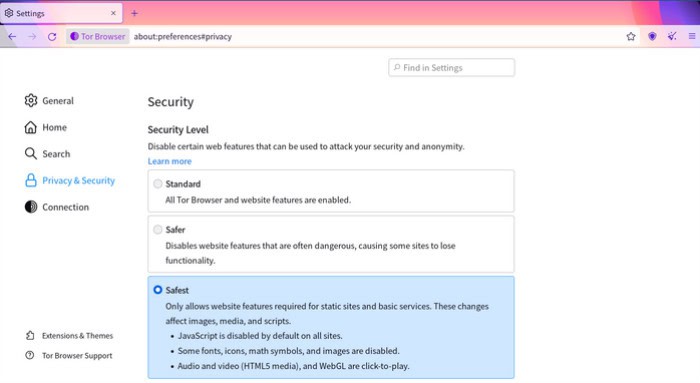
In the Options window, click the “Privacy & Security” tab. This section allows you to customize various privacy and security settings for the Tor Browser.
Step 4
Find the JavaScript Setting
In the Privacy & Security section, scroll down until you find the “JavaScript” section. By default, JavaScript is enabled in the Tor Browser, but you can easily disable it.
Step 5
Disable JavaScript
Simply click the toggle switch next to “Allow all sites to execute JavaScript (recommended)” to turn JavaScript off. This will change the toggle to the “off” position, indicating that JavaScript is now disabled.
Step 6
Save Changes and Restart the Tor Browser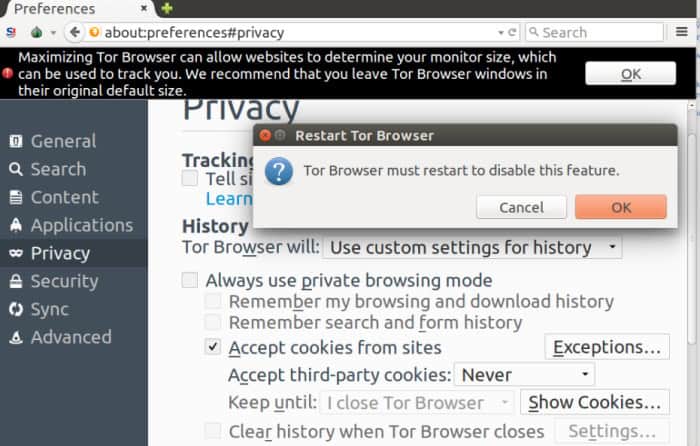
Once JavaScript is disable, make sure to save your settings by selecting “Save Changes.” You will then prompt to restart the Tor Browser so that the modifications take effect.
It is significant to remember that some websites may not function properly if JavaScript is disable in the Tor Browser. Some websites may require JavaScript to display content or perform certain actions. Suppose you encounter any issues while browsing with JavaScript disabled. In that case, you can easily re-enable it by following the steps outlined above and turning the toggle switch back to the “on” position.
Additionally, disabling JavaScript in the Tor Browser will not guarantee complete online privacy and security. While it does increase your security by reducing the risk of malicious scripts, it is still important to take other measures to protect your online privacy, such as using a VPN, avoiding phishing scams, and being careful about the information you share online.
See Also: How To Use Edge Detection With Opencv In Easy Steps
FAQs
Why is JavaScript disabled in Tor?
For several security reasons, JavaScript must deactivate in the Tor browser. Many older versions of the Tor browser were found to be vulnerable to JavaScript assaults in 2013. This is because JavaScript gives hackers and attackers a backdoor via which they may attempt to follow users using their given session information.
Does Tor always turn off JavaScript?
The majority of Tor Browser users leave Javascript enabled. It's advised to disable JS since onion sites (websites on Tor) could use it to exploit security flaws. A flaw in the past let onion websites view Tor users' IP addresses.
How do I make JavaScript inactive?
The Command Menu may be accessed by pressing Ctrl+Shift+P (Windows, Linux) or Command+Shift+P (macOS). To execute the command, start typing javascript, choose Disable JavaScript, and press Enter. JavaScript is no longer active.
Does turning off JavaScript protect against viruses?
It may seem absurd to wish to disable JavaScript, given how important it is to practically all current web browsers and how it is almost always enabled by default. However, for contexts where security is a concern, deactivating JavaScript is a secure measure to guard against malicious assaults like cross-site scripting.
Why is JavaScript used?
Making interactive web pages is possible with JavaScript, a text-based computer language used both on the client and server sides. JavaScript adds interactive aspects to online sites that keep users interested, whereas HTML and CSS are languages that provide web page structure and design.
Is it okay to disable JavaScript?
Access to media like pictures, movies, and graphics on websites using JavaScript may be lost. When JavaScript is disabled, you will have less flexibility when loading more content on a page since it makes browsing information simpler.
JavaScript security Tor?
Programmers all around the globe use Javascript to make dynamic and interactive online apps and browsers. With 97.0% of all websites using it as a client-side programming language, JavaScript is the world's most widely used programming language.
Can JavaScript be disabled in a browser?
Click the Security tab in the Internet Options box to begin. Click the Custom Level button under the Security tab. Locate Active Scripting at the bottom of the list by scrolling down. To change your JavaScript settings, choose Prompt, Enable, or Disable.
How can tabs turn off in JavaScript?
Use the deactivate public function to make tab elements inactive. All tab elements in the tab component can turn off using this technique. Set false to deactivate the public method to enable the disabled tab component.
What makes JavaScript safe?
JavaScript security keeps the organization's online application safe from attacks and guarantees that users may interact with dynamic web pages safely when visiting them from their devices. Solutions for JavaScript security may also take advantage of server-side code protection techniques and technologies.
What will occur if JavaScript is turn off?
Numerous websites use JavaScript, a scripting language the web browser executes to enable particular web page capabilities. A web page's functionality or content may be restricted or inaccessible if JavaScript has been deactivated in your browser.
Conclusion
In conclusion, disabling JavaScript in the Tor Browser is a simple process that can provide you with additional security while browsing the web. Before modifying, it is crucial to take into account how it can affect the functionality of specific websites. Always prioritize your privacy and security by taking additional measures and being vigilant about the information you share online.
Thus this was all about how to disable javascript in tor.
Learn how to enable JavaScript On iPads, IPhone IOS.
See Also: What Are The Key Features Of Python?

