Compressing strings in Java can be a valuable technique for optimizing memory usage and speeding up data transfer, especially when working with large amounts of text data. Multiple approaches can be taken to achieve this goal, each with pros and cons.
The four ways to compress string in Java are:
- GZIP compression algorithm
- Huffman Coding Algorithm
- Run-Length Encoding (RLE) Algorithm Technique
- Deflater And Inflater Classes
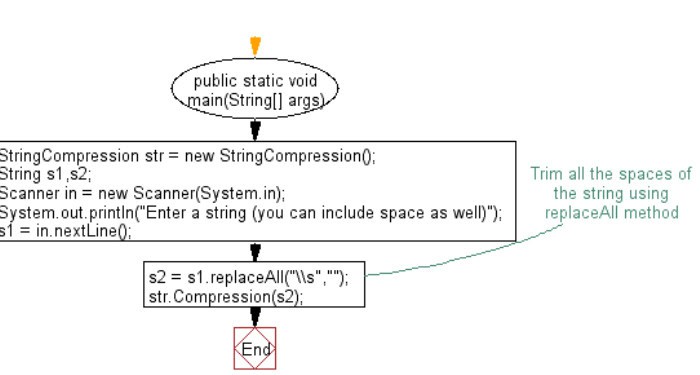
Now let’s discuss how to compress String in Java in detail.
See Also: Pyside2 VS. Pyqt5: What Is The Difference Between Them?
Table of Contents
4 Ways to Compress String in Java
Now, let’s discuss the top 4 compression algorithms that you can try to compress string in Java –
GZIP Compression Algorithm
One popular method for compressing strings in Java is to use the GZIP compression algorithm. This approach involves converting the string into a byte array and then compressing the byte array using the GZIPOutputStream class. The compressed data can then be decompressed using the GZIPInputStream class. The following code snippet demonstrates this process: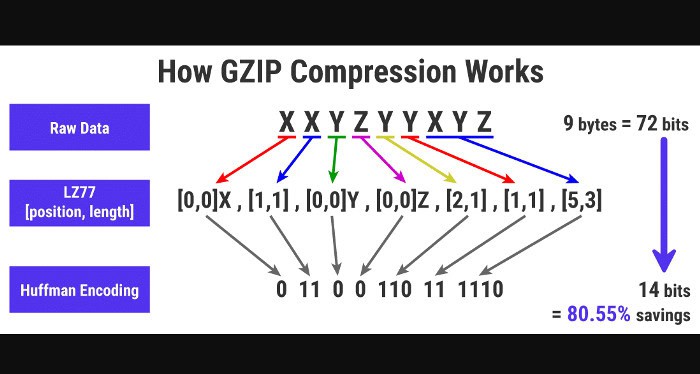
Import java.io.*;
import java.util.zip.*;
public class GzipExample {
public static void main(String[] args) {
String input = "Example input string";
byte[] inputBytes = input.getBytes();
ByteArrayOutputStream byteArrayOutputStream = new ByteArrayOutputStream();
try (GZIPOutputStream gzipOutputStream = new GZIPOutputStream(byteArrayOutputStream)) {
gzipOutputStream.write(inputBytes);
} catch (IOException e) {
System.out.println("Error compressing data: " + e.getMessage());
return;
}
byte[] compressedBytes = byteArrayOutputStream.toByteArray();
System.out.println("Compressed data size: " + compressedBytes.length);
String output;
try (GZIPInputStream gzipInputStream = new GZIPInputStream(new ByteArrayInputStream(compressedBytes))) {
ByteArrayOutputStream outputStream = new ByteArrayOutputStream();
byte[] buffer = new byte[1024];
int bytesRead;
while ((bytesRead = gzipInputStream.read(buffer)) != -1) {
outputStream.write(buffer, 0, bytesRead);
}
output = new String(outputStream.toByteArray());
} catch (IOException e) {
System.out.println("Error decompressing data: " + e.getMessage());
return;
}
System.out.println("Decompressed data: " + output);
}
}
See Also: 10 Best Free Python Books For Programmers
Huffman Coding Algorithm
Another approach for compressing strings in Java is to use the Huffman coding algorithm. This method represents each character in the series with a binary code. The most frequently occurring characters are portrayed by shorter codes, and less frequent characters by more extended codes. 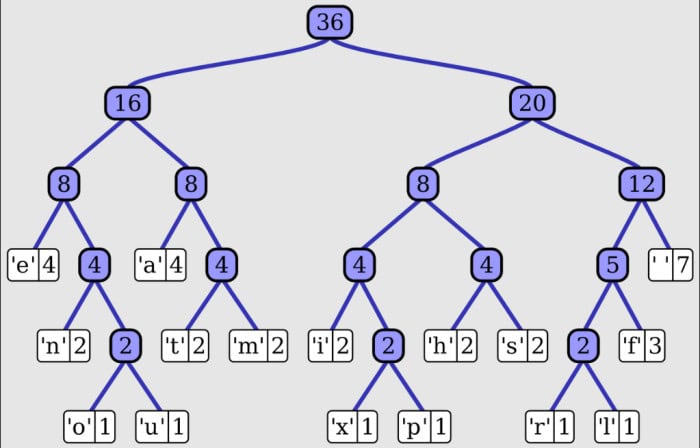 The resulting binary representation of the string can then be compressed using a standard compression algorithm such as GZIP.
The resulting binary representation of the string can then be compressed using a standard compression algorithm such as GZIP.
Run-Length Encoding (RLE) Algorithm Technique
Another technique that can compress strings in Java is the Run-Length Encoding (RLE) algorithm. This method involves finding sequences of repeating characters in the input string and representing them with a single symbol and a count. For example, the string “aaabcccc” could be compressed to “3a1b4c”. This approach can be convenient for strings with long runs of repeating characters.
Compression of strings in Java is a powerful technique that can significantly reduce the amount of memory a program uses, leading to improved performance and efficiency. By compressing strings, we can store more data in a smaller space, making it possible to handle more significant amounts of data or reduce storage requirements.
Java provides several methods for compressing strings, including Java’s built-in Deflater and Inflater classes. The Deflater type is used to compress the data, and Inflater is used to decompress the data. These classes use the DEFLATE compression algorithm, a popular and effective method for string compression.
Deflater and Inflater Classes
To use the Deflater and Inflater classes, we first need to create an instance of the Deflater class and set the compression level. The compression level determines the trade-off between the size of the compressed data and the time required to compress the data. The higher the compression level, the smaller the size of the compressed data, but the longer the time needed to compress the data.
Once we have set the compression level, we can use Deflater’s deflate() method to compress the string. This method inputs a byte array and returns a compressed data version. The compressed data can then be written to a file or transmitted over a network.
To decompress the data, we need to create an instance of the Inflater class and use the inflate() method to relax the data. This method inputs a compressed byte array and returns the original uncompressed data.
In addition to using the Deflater and Inflater classes, we can also use third-party libraries for string compression in Java, such as Apache Commons Compress and Google’s Snappy library. These libraries provide additional features and customization options and may perform better than the built-in Deflater and Inflater classes.
When using any of the above methods for string compression in Java, it’s essential to consider the trade-offs between the size of the compressed data, the time required to compress the data, and the time needed to decompress the data. A high compression level will result in more minor compressed data, but it will also increase the time required to compress the data. On the other hand, a low compression level will result in more extensive compressed data, but it will reduce the time needed to compress the data.
FAQs
How do I compress a string in Java?
To compress a string in Java, loop through the characters in the string and count the number of times each character appears consecutively. Then, create a new string containing the original string's compressed version.
How do I decompress a compressed string in Java?
To decompress a compressed string in Java, loop through the characters in the compressed string and create a new string that contains the correct number of repeated characters.
What is the time complexity of string decompression in Java?
The time complexity of string decompression in Java is also O(n), where n is the length of the compressed string.
Are there any drawbacks to string compression in Java?
One drawback of string compression in Java is that it can result in increased CPU usage, as the compression and decompression algorithms can be computationally intensive.
When should I use string compression in Java?
String compression in Java should be used when working with large datasets that contain repeated characters and when memory usage and performance are a concern. It may not be necessary or beneficial for smaller datasets or applications with low memory usage.
Conclusion
In conclusion, compressing strings in Java is a powerful technique that can significantly improve performance and reduce memory usage. With the built-in Deflater and Inflater classes or third-party libraries such as Apache Commons Compress and Snappy, developers have several options for compressing strings in Java.
See Also: 10 Best Python Books For Intermediate Programming
When deciding on a method for string compression, it’s essential to consider the trade-offs between the size of the compressed data, the time required to compress it, and the time needed to decompress it.

