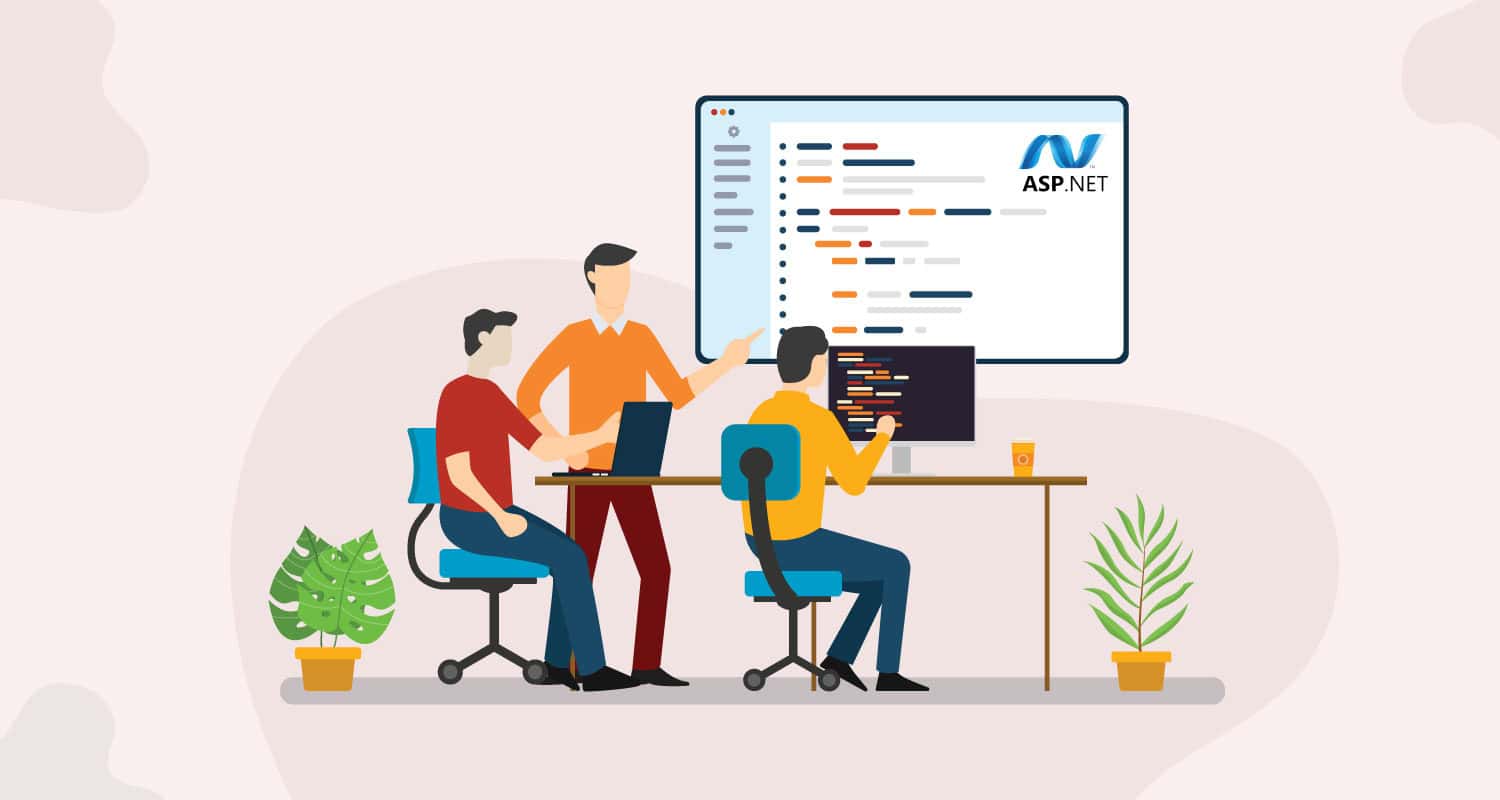If developing internet-connected apps piques your interest, you have come to the right place. Developers use ASP.NET, an open-source platform, to create cloud-enabled and internet-connected apps, which are prevalent on the Play Store and App Store.
This post will go in-depth on the Blazor component lifecycle, covering several phases and techniques you may use to build dynamic web apps.
This article will cover the lifecycle of ASP.NET Core Razor components. It will cover all the steps: Initialization, parameter setting, rendering, updating, and disposal. You will learn about each step in great detail, clearing all your doubts and questions regarding this topic.
The programmers use the Blazor components to develop user-interactive apps and web pages. It is essential to comprehend the Blazor component lifecycle if you want to create Blazor apps that are quick and effective.
Visit: ASP.NET Core Razor component.
To learn more about ASP.NET lifecycle, check out:
Table of Contents
Blazor Component Lifecycle: What is Blazor?
Before jumping into the Blazor Component Lifecycle, you should know the basic terms. Microsoft created an open-source web framework and called it Blazor. Instead of utilizing JavaScript, it enables developers to create interactive and dynamic web apps using C# language.

Blazor can execute directly in the server using SignalR or in the browser using WebAssembly. Blazor heavily relies on Razor components, empowering programmers to design reusable user interface components that can be dynamically modified.
Visit: What is Blazor?
Overview of the Component Lifecycle
A Blazor component lifecycle includes several steps, from initialization to disposal. Building Blazor apps that effectively respond to user interactions and data changes requires understanding these steps. The following steps can be used to summarise the component lifecycle:
- Initialization
- Parameter setting
- Rendering
- Updating
- Disposal
Let us explore each aspect individually.
Initialization
When a Blazor component is generated, either implicitly by the application or explicitly through navigation, it initiates its lifecycle. It initializes the component, and at this stage, it runs the constructor. You can do any setup procedures that are necessary for your component here.

The ‘OnInitialized’ function is a crucial one that you may override during the startup phase. This function is the perfect location to complete one-time initialization activities because it is called after the component is built but before rendering. Use ‘OnInitializedAsync’ to make asynchronous calls during this phase.
Parameter Setting
Blazor frequently receives parameters from parent components or pages and sets them during the parameter-setting step. When parameters are set or updated, Blazor examines for differences and makes necessary changes to the component.
This is an essential component of Blazor’s responsiveness since it ensures the user interface keeps up with the data.

By overriding the ‘OnParametersSet’ and ‘OnParametersSetAsync’ methods, you may react to parameter changes. When parameters are set or modified, these methods are invoked, allowing you to respond to the changes and alter the component’s state.
Rendering
The component enters the rendering stage after being initialized and having its parameters specified. The render tree for the component is created and modified at this time. The render tree represents the user interface of the component.

Then, to identify which user interface elements require updating, Blazor compares the present render tree with the prior one.

To define the component’s user interface, you can override the ‘BuildRenderTree’ function. The render tree mainly consists of HTML and C# code that specifies the component’s visual representation.
Updating
The magic of Blazor happens during the update phase. In this case, the render tree is compared to its predecessor by the framework, and only the differences are applied to the browser’s DOM.
This method is quite effective and guarantees that your web application will stay responsive even with intricate user interfaces.

To decide whether the component should re-render when changes are made, you may override the `ShouldRender` method. By avoiding pointless updates, you may optimize rendering with this technique.
See Also: Best Programming Languages For GUI: Top Picks For Desktop Development
Disposal
A Blazor component enters the disposal stage when it is no longer required. This usually occurs when a component is taken out of the user interface. In this phase, you may use the `Dispose` method to perform cleaning operations like resource releases and event unsubscriptions.

As mentioned above, these five steps complete the blazor component lifecycle. But the next section also plays a crucial role in the cycle. Let us look at that.
See Also: SQL Vs NoSQL: Database Paradigms Compared
Responding to State Changes
State changes in a Blazor application happen often. Server communication, user activities, or data updates may change state. Blazor offers `StateHasChanged’ and similar methods to react to these changes. Even when there are no parameter changes, this method instructs Blazor to re-render the component.
When you must alter the user interface in response to asynchronous data or external events, `StateHasChanged` is handy. To ensure the component’s visual representation is constantly current, you may use this function to cause a re-render.
See Also: Microsoft SQLServer Error 233: Causes And Solutions Explained
FAQs
What is a Blazor lifecycle?
There are several phases in the Blazor component lifetime, including startup, parameter setup, rendering, and disposal. By overriding specific methods, developers may take control of these phases and adapt to changes in data, optimize rendering, and guarantee responsive user interfaces. Effective management of the component's behavior and state is made possible by important methods like StateHasChanged, OnInitialized, and OnParametersSet. It is essential to comprehend this lifecycle to use Blazor to create dynamic web apps.
What are the steps involved in the blazor component lifecycle?
The five steps are Initialization Parameter setting Rendering Updating Disposal
Why is a parameter setting necessary?
Parameter setting in Blazor is crucial as it enables the passing of data, reactivity, and customization in components. It allows components to respond dynamically to changes in data, enhancing user interface interactivity.
Conclusion
Comprehending the Blazor component lifecycle is imperative when developing practical and adaptable web applications. Understanding a component’s life cycle can help you manage its behavior, enhance rendering, and adapt to state changes.
Blazor is a practical framework for developing contemporary web apps because of its responsiveness and effective update methods. Delivering a great user experience requires mastery of the component lifecycle, whether designing a single component or an extensive online application.
To sum up, the Blazor component lifecycle is an essential idea for Blazor developers and is vital to creating effective and responsive online apps. To fully use Blazor, developers must grasp its subtleties. Blazor is a strong tool that makes it easy for developers to construct dynamic users.
See Also: CPP Compilers For Windows: Top Picks For Developers In 2024