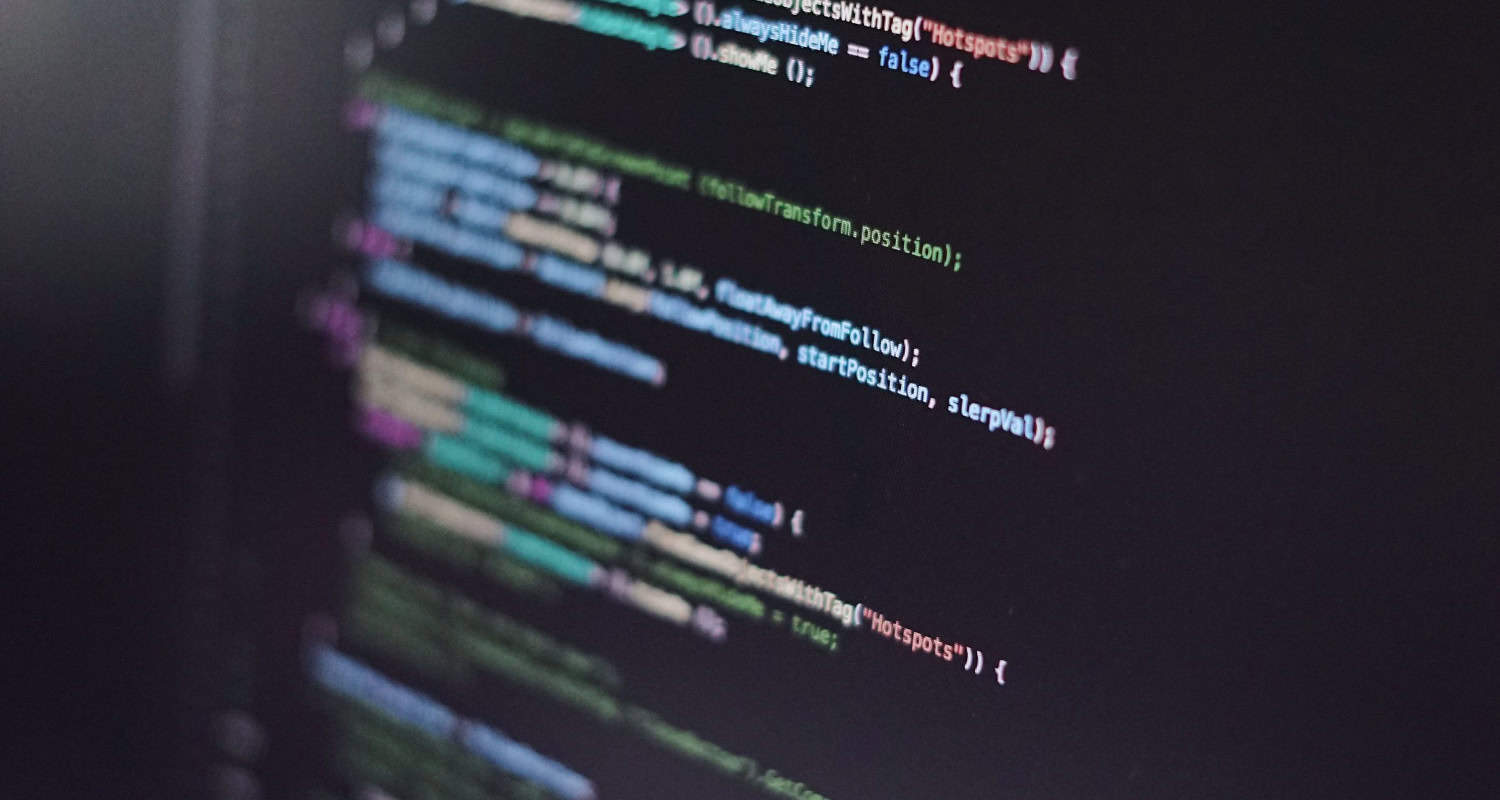“prevState” in React hooks refers to a state variable’s prior state when using the useState hook. You may use “prevState” to ensure that your state changes are based on the most recent state when you update a state using the setState method made available by the useState hook.
The definition of prevstate react hooks, their applications, and their implementation will all be covered in this article. A more comprehensive illustration of prevstate react hooks will follow.
It’s unclear why we need prevState in the first place, but we’ve always been taught to utilize it while working with useState.
In this article, we’ll take a closer look at how it operates below to get the most recent information without requiring a render cycle—note that render cycle refers to VDOM updates rather than a real browser refresh.
However, before moving forward, we must first see how the actual issue arises when the state is utilized rather than prevState.
Table of Contents
Use prevState in useState React Hooks
Let’s discuss each use cases in detail:
Use useState to create a counterapplication.
Examine a counter implementation with two buttons and a label to show how prevstate react hooks are used in a real-world scenario.

Update the UI by adding an HTML element.
Let’s add another button with a loop to give the counter a five-fold bump. In this step, the “prevstate react hooks” approach will improve the counter within the circle, ensuring it is updated correctly depending on the prior state.
E.g.
import React, { useState } from “react”;
const HookCounter = () => {
const [counter, setCounter] = useState(0);
// handle button click event
const handleClick = () => {
setCounter(counter + 1);
}
// handle button click event to add 5 in counter
const handleAddFiveClick = () => {
for (let i = 0; i < 5; i++) {
setCounter(counter + 1);
}
}
return
Counter – Hook Component
Counter: {counter}
Add +1
Add +5
}
export default HookCounter;
The counter value is not increased by five when the code mentioned above is executed. It is just rising by one. Therefore, let’s use the prior state value to correct it in the following step.
See Also: React useState Vs. Context API: When to Use Them
Apply logic based on the previous state.
Here, we’ll tweak the handleAddFiveClick function’s logic, updating the current state by using the value from the previous state. In the code above, update the following function, ensuring smooth handling of state updates when props change in a React component.
Once all the code is combined, view the final result.
E.g.
const HookCounter = () => {
const [counter, setCounter] = useState(0);
// handle button click event
const handleClick = () => {
setCounter(counter + 1);
}
// handle button click event to add 5 in counter
const handleAddFiveClick = () => {
for (let i = 0; i < 5; i++) {
setCounter(prevState => prevState + 1);
}
}
return
Counter – Hook Component
Counter: {counter}
Add +1
Add +5
}
export default HookCounter;
To obtain asynchronous access to the event properties, use event.persist() on the event; this will eliminate the synthetic possibility from the pool and let the user code keep references to the event.
See Also: How to use componentWillMount() in React Hooks?
Apply setState to the same example.
Now, use the class component’s setState to accomplish the same example. For further details, see the following link.
E.g.
ClassCounter.js
import React, { Component } from “react”;
class ClassCounter extends Component {
constructor(props) {
super(props);
this.state = {
counter: 0
}
}
// handle button click event
handleClick = () => {
this.setState({ counter: this.state.counter + 1 });
}
// handle button click event to add 5 in counter
handleAddFiveClick = () => {
for (let i = 0; i < 5; i++) {
this.setState(prevState => ({ counter: prevState.counter + 1 }));
}
}
render() {
return
Counter – Class Component
Counter: {this.state.counter}
Add +1
Add +5
}
}
export default ClassCounter;
import React, { Component } from “react”;
class ClassCounter extends Component {
constructor(props) {
super(props);
this.state = {
counter: 0
}
}
// handle button click event
handleClick = () => {
this.setState({ counter: this.state.counter + 1 });
}
// handle button click event to add 5 in counter
handleAddFiveClick = () => {
for (let i = 0; i < 5; i++) {
this.setState(prevState => ({ counter: prevState.counter + 1 }));
}
}
render() {
return
Counter – Class Component
Counter: {this.state.counter}
Add +1
Add +5
}
}
export default ClassCounter;
A React class component with event processing and state management is the ClassCounter component.
The setState function in the handleAddFiveClick method uses the prevState argument, a traditional mechanism for guaranteeing precise state changes. Using React hooks to modernize this code—specifically, useState—would eliminate the class structure.
Developers may use hooks to use the private parameter in the setCounter method, which makes state transitions clear and compelling.
This method promotes a more modern and effective writing style with “prevstate react hooks” at its heart, improving code readability and complementing the simplified nature of React hooks.
- Output
Launch the project, then use the browser to view the results.
See Also: What are Dependency Arrays in React?
FAQs
= useState(0); const increment = () => { setCount((prevCount) => prevCount + 1); }; ‘prevCount’ in this case denotes the ‘count’ variable’s prior state. The increment operation is guaranteed to be based on the most recent state when ‘prevCount’ is used. ” image-1=”” headline-2=”h3″ question-2=”Are there any particular situations where knowing ‘prevState’ is essential?” answer-2=”In situations where state updates depend on the existing state, ‘prevState’ is very important. This is typical for asynchronous processes or situations where the past state derives the current state. Comprehending ‘prevState’ aids in averting unforeseen conduct in these circumstances.” image-2=”” count=”3″ html=”true” css_class=””]Conclusion
To sum up, knowing what “prevState” means in the context of the new useState React hook is essential to effectively handling state changes in functional components. Developers may manage the state more descriptively and efficiently using the useState hook.
One way to ensure that state transitions are based on the most recent state snapshot and avoid potential problems with asynchronous updates is to provide “prevState” as an argument to the state updater method. This is especially helpful in situations when one state influences another.
To understand the subtle use of the “prevState” idea, it is essential to understand the phrases “useState previous state,” “react useState previous state,” and “prevstate react hooks.”
These phrases emphasize that state management is essential for React components, particularly when handling complicated updates or asynchronous processes.
Furthermore, the reference to “que es un hook” highlights the concept’s universality, appealing to a wide range of readers, including Spanish speakers who may be curious about what a hook is in React programming.
See Also: How to Force Rerender With Hooks in React