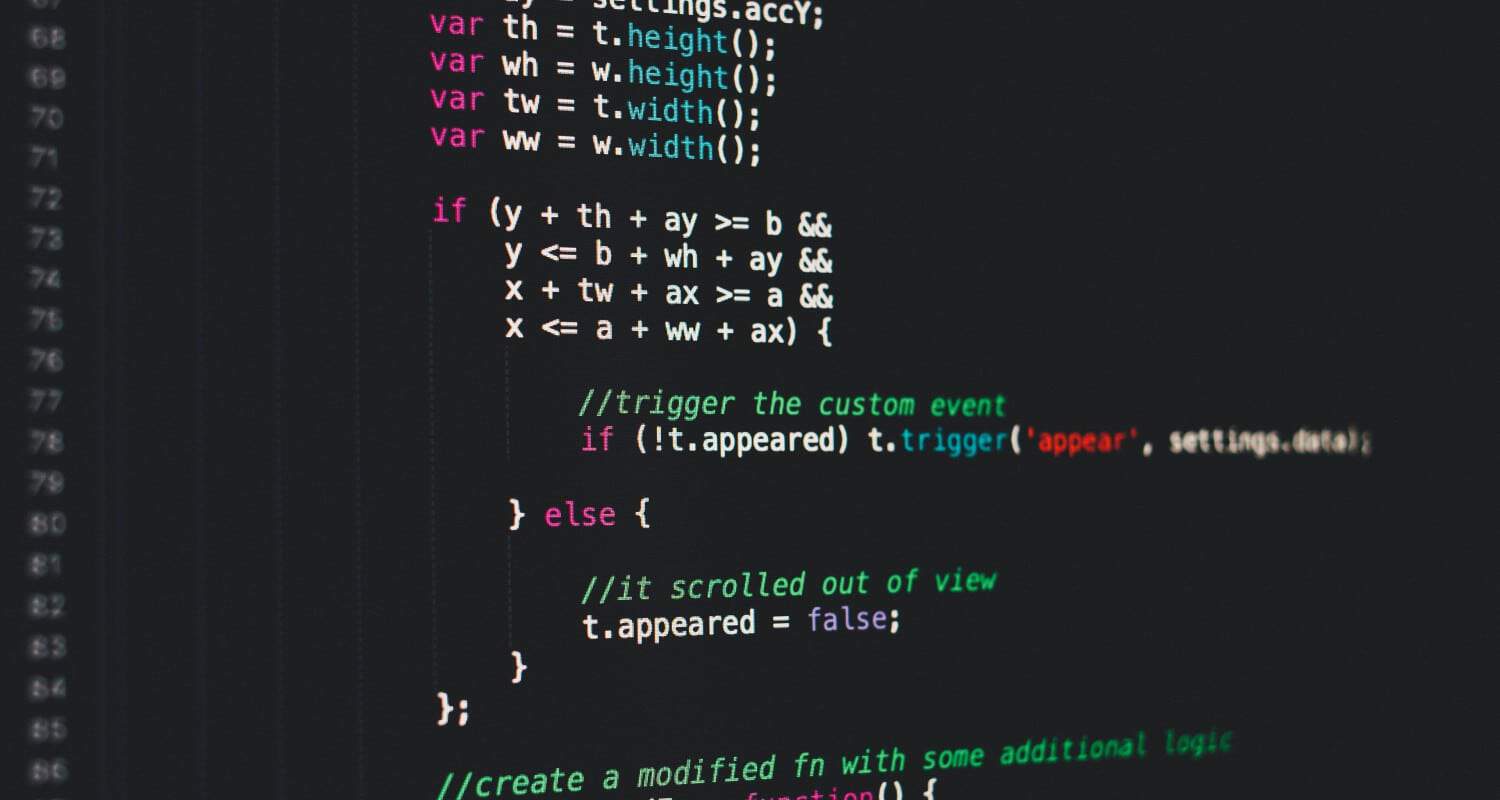Socket programming in Java is a mechanism that allows communication between software applications on different devices over a network. Sockets serve as a link between a client and a server, and programming creates both the client and server sides of a socket. The client uses the socket to listen for incoming connections. After establishing a connection, data can be exchanged between the client and server via the socket.

Java provides the java.net package, which contains classes for socket programming. This package’spackage’s most commonly used classes are the socket and server socket classes. The socket class represents a socket that the client uses to connect to the server, and ServerSocket class represents a socket that the server uses to listen for the incoming connection.
Here is an example of a simple socket program in Java.
See Also: How To Copy An Array In JavaScript?
Table of Contents
Socket Programming in Java: Server-side
Import java.net.*;
import java.io.*;
public class Server {
public static void main(String[] args) throws IOException {
ServerSocket serverSocket = new ServerSocket(9999);
while (true) {
Socketsocket = server socket.accept();
new Thread(new SocketHandler(socket)).start();
}
}
}
class SocketHandler implements Runnable {
private Socket socket;
public SocketHandler(Socket socket) {
this.socket = socket;
}
public void run() {
try {
BufferedReader in = new BufferedReader(new InputStreamReader(socket.getInputStream()));
PrintWriter out = new PrintWriter(socket.getOutputStream(), true);
String inputLine;
while ((inputLine = in.readLine()) != null) {
out.println(inputLine);
}
socket.close();
} catch (IOException e) {
e.printStackTrace();
}
}
}
Client-side
import java.net.*;
import java.io.*;
public class Client {
public static void main(String[] args) throws IOException {
Socket socket = new Socket("localhost", 9999);
BufferedReader in = new BufferedReader(new InputStreamReader(socket.get input stream()));
PrintWriter out = new PrintWriter(socket.getOutputStream(), true);
BufferedReader stdIn = new BufferedReader(new InputStreamReader(System.in));
String userInput;
while ((userInput = stdIn.readLine()) != null) {
out.println(userInput);
System.out.println("echo: " + in.readLine());
}
socket.close();
}
}
In this example, the server creates a ServerSocket object and binds it to port 9999. The server then goes into an infinite loop, classifying the accept() method on the ServerSocket object to listen for an incoming connection. When a client connects, the server creates a new Socket object and starts a new thread to handle the communication.

On the client side, a Socket object creates and connects to the server using the IP address “localhost” and the port number 9999. The client then creates a BufferedReader and a PrintWriter to read input from the user, send it to the server, and read output from the server. The client enters a loop that reads user input and sends it to the server via PrintWriter. It then receives the server’sserver’s response using the BufferedReader and prints it to the console.
Error handling
This is a basic example of how socket programming works in Java. However, many other factors exist in real-world applications, such as security, threading, and error handling.
For security, it is essential to use encryption and authentication to protect the data being exchanged between the client and server. Additionally, it is necessary to use threading to handle multiple connections simultaneously rather than using a single thread to handle all connections. This can be achieved using Java. Util.concurrent package, which contains threading and concurrency.

Error handling is also an essential aspect of socket programming. Any communication errors, such as IOExceptions or SocketExceptions, must be caught and handled. This can be done using try-catch blocks and appropriate error messages to inform the user of the issue.
See Also: How To Use Edge Detection With Opencv In Easy Steps
Server socket classes
In addition to the basic functions of the Socket and ServerSocket classes, the java.net package also contains other classes that you can use to enhance socket programming. Some of these classes include:
- InetAddress: This class represents an IP address and provides methods to get and set IP addresses and methods to check if an IP address is reachable.
- DatagramSocket: This class uses for connectionless communication, where data packets are sent without establishing a connection. This is known as UDP (User Datagram Protocol) communication.
- MulticastSocket: This class is used for sending and receiving multicast packets. Multicast is sending a single packet to multiple recipients at once.
- URL: This class represents a URL (Uniform Resource Locator) and provides methods for accessing URL components such as the protocol, host, and path.
- HttpURLConnection: This class sends HTTP requests and receives HTTP responses. It provides methods to set and get request headers and ways to read and write data to the connection.
Third-party libraries
Apart from these classes, numerous third-party libraries can use to make socket programming in Java easier. Some popular libraries include:
- Apache MINA: This high-performance, event-driven network application framework provides an easy-to-use API for socket programming.
- Netty: This is a high-performance, asynchronous network application framework that can use to create high-performance servers and clients.
- Java NIO: This is a set of Java APIs for working with non-blocking I/O. It provides classes for working with channels, buffers, and selectors, which can use to create high-performance servers and clients.
FAQs
How do you accept a connection in Java?
To accept a connection in Java, you can call the accept() method on a server socket. This method blocks until a client connects to the server.
What is a socket input stream in Java?
A socket input stream in Java reads data sent from a client to a server over a network. It is created using the InputStream class.
What is a socket address in Java?
A socket address in Java combines an IP address and a port number. It helps in identifying a socket on a network uniquely.
How do you handle exceptions in socket programming in Java?
To handle exceptions in socket programming in Java, you can use try-catch blocks to catch any exceptions that may occur.
What is a socket timeout in Java?
A socket timeout in Java is when a socket will wait for a response before timing out. It is set using the setSoTimeout() method.
How can you test socket programming in Java?
You can test socket programming in Java by creating a sample client and server program and running them on separate machines. You can then send data between the client and server to ensure the communication works properly.
Conclusion
In conclusion, socket programming in Java is a powerful mechanism for communication between different software applications over a network. It allows for a connection between a client and a server and data exchange using sockets. However, it is essential to consider security, threading, and error handling when developing real-world applications.
See Also: How To Sort DataFrames In Python?